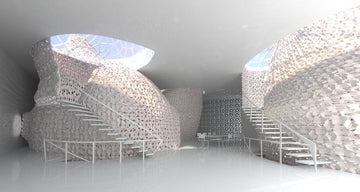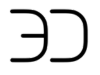Project 1: Customized Key Holder
Description: Create a personalized key holder with 3D printing to keep your keys organized and add a touch of creativity to your home decor.Step-by-Step Guide:
Design: Use computer-aided design (CAD) software to create a custom key holder design. You can design it in any shape or style you prefer. Make sure to include labeled slots for each key.Slicing: Once your design is ready, export it as an STL file. Open the STL file in your slicing software, and configure the printing settings, such as layer height and infill density.
Printing: Load your chosen filament into the 3D printer and start the printing process. Make sure the print bed is leveled, and the nozzle height is set correctly.
Post-Processing: Once the printing is complete, carefully remove the 3D-printed key holder from the build plate. Use a craft knife or sandpaper to remove any rough edges or imperfections.
Assembly: If your design consists of multiple parts, assemble them using super glue or other appropriate adhesives. Ensure that the key slots are wide enough to fit your keys securely.
Mounting: Mount the finished key holder on a wall using screws or adhesive strips. Make sure it is placed in a convenient and accessible location.
Project 2: 3D Printed Plant Pot
Description: Add a touch of greenery to your living space with a 3D-printed plant pot that showcases your creativity and personal style.Step-by-Step Guide:
Design: Use CAD software to design your unique plant pot. You can experiment with various shapes, textures, and patterns to make it visually appealing.Slicing: Export your design as an STL file and import it into your slicing software. Adjust the printing settings to optimize the print quality.
Printing: Load the desired filament into the 3D printer and start the printing process. Ensure the print bed is clean and properly leveled.
Post-Processing: Once the print is finished, remove the 3D-printed plant pot from the build plate and clean any support structures if necessary.
Planting: Add soil and your chosen plant to the 3D-printed pot. Make sure to provide adequate drainage holes at the bottom of the pot for proper water drainage.
Display: Place your 3D-printed plant pot on a windowsill, shelf, or any suitable location to showcase your unique creation and bring a touch of nature to your space.
Project 3: Customized Phone Stand
Description: Design and 3D print a personalized phone stand to hold your smartphone at the perfect viewing angle on your desk or nightstand.Step-by-Step Guide:
Design: Use CAD software to create a phone stand design that complements your style and fits the dimensions of your smartphone.
Slicing: Export the design as an STL file and import it into your slicing software. Adjust the print settings to ensure the phone stand is stable and robust.
Printing: Load your preferred filament into the 3D printer and initiate the printing process. Check that the print bed is clean and leveled.
Post-Processing: Once the printing is complete, carefully remove the 3D-printed phone stand from the build plate and clean up any excess material.
Assembly (if required): If your design consists of multiple parts, assemble them using suitable adhesives or snap-fit mechanisms.
Personalization: Add your personal touch by painting or decorating the phone stand with colors or patterns that match your taste.
Use: Place your smartphone on the 3D-printed phone stand and enjoy a convenient and stylish way to keep your device upright for viewing or charging.
These DIY 3D printing projects are just the beginning of the limitless creative possibilities you can explore with your 3D printer. Get inspired and continue to design and create unique items that reflect your personality and interests. Happy 3D printing!