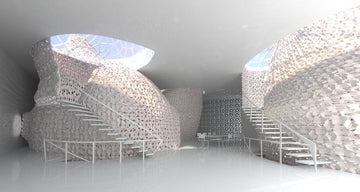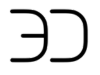Issue: Warping and Adhesion Problems
Warping, where the edges of your print lift from the build plate, and adhesion problems are frequent headaches in 3D printing. Here's how to tackle them:
Solution: Ensure a Properly Leveled Print Bed Proper bed leveling is essential for good adhesion. Use your printer's calibration tools or manually adjust the bed to achieve an even and flat first layer. Regular bed maintenance will prevent warping and ensure the best adhesion for successful prints.Solution: Use a Heated Print Bed and Enclosure (for certain materials) Certain materials, like ABS, are more prone to warping due to their higher thermal contraction. Using a heated print bed and enclosing the printer can help maintain a consistent temperature, minimizing warping during the print.
Issue: Poor Layer Adhesion and Weak Prints
Weak layer adhesion can result in fragile prints that fall apart easily. To enhance layer bonding and print strength:Solution: Adjust Print Temperature and Print Speed Experiment with different print temperatures and speeds to find the ideal settings for your filament and model. Higher temperatures may improve layer adhesion for certain materials, but be cautious not to go beyond the recommended limits.
Solution: Check Filament Quality Low-quality or old filament can cause poor layer bonding and lead to weak prints. Invest in high-quality filament from reputable suppliers to ensure consistent results.
Issue: Stringing and Oozing
Stringing occurs when the printer leaves unwanted filament strands between printed parts, while oozing results in excess filament flow when the nozzle moves between areas. To mitigate these issues:Solution: Retraction Settings Adjust the retraction settings in your slicer software to reduce stringing and oozing. Proper retraction pulls the filament back into the nozzle during travel moves, minimizing these unwanted strands.
Solution: Use a Print Cooling Fan Enable the print cooling fan (if available) to cool the material quickly after extrusion, reducing stringing and oozing during travel moves.
Issue: Layer Shifts or Misalignment
Layer shifts occur when the print shifts position on the build plate during the printing process. To troubleshoot and avoid misalignment:Solution: Check Belt Tension and Mechanics Loose belts or misaligned printer components can cause layer shifts. Regularly inspect and adjust belt tension, and ensure that all printer mechanics are in proper working order.
Solution: Avoid Overheating Overheating can lead to stepper motor skipping, resulting in layer shifts. Monitor the printer's temperature, especially in warm environments, to prevent overheating issues.
Issue: Extruder Clogs and Under-Extrusion
Extruder clogs and under-extrusion can disrupt the printing process and result in incomplete prints. To fix and prevent these problems:Solution: Clear the Nozzle and Check Filament Diameter If you encounter under-extrusion or clogs, clean the nozzle thoroughly and inspect the filament diameter to ensure it matches the settings in your slicer software.
Solution: Increase Extrusion Multiplier Adjust the extrusion multiplier (flow rate) in your slicer software to compensate for any under-extrusion issues. Fine-tuning this parameter can improve print quality and filament flow.